EdgeCore SONiC Switch Initial Setup¶
Note
Further installation requires a Console and Internet connectivity via the management port!
If the switch has pre-installed network operating system (NOS), it needs to be uninstalled first.
NOS Uninstall (if pre-installed)
To uninstall the current NOS, access ONIE from the GRUB menu and select the Uninstall OS option.
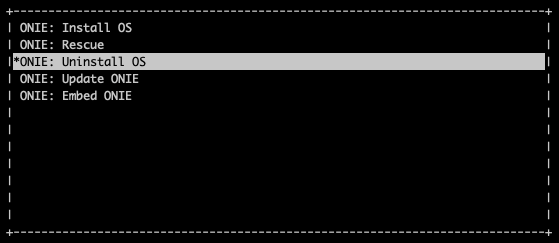
Once it’s done, the switch will automatically reboot and get ready for the installation of EC SONiC.
NOS Install
If there is no DHCP in the management network, stop the onie-discovery service and configure an IP address and default gateway manually.
onie-discovery-stop
ip addr add <management IP address/prefix> dev eth0
ip route add default via <gateway of the management network>
echo "nameserver <DNS server address>" > /etc/resolv.conf
The Cumulus image should be available on a web server to which the switch has access through the local network or the Internet.
Example:
onie-nos-install http://192.168.100.10/Edgecore-SONiC_20211125_074752_ec202012_227.bin
After completion of the installation, the switch will automatically reboot.
To login use the default username and password:
admin/YourPaSsWoRd
Set up the Out-of-Band (OOB) Management.
Disable ztp:
ztp disable -y
Configure the IP address, default gateway, and DNS to establish Internet connectivity via the management port.
ip addr add <management IP address/prefix> dev eth0
ip route add default via <gateway of management network>
echo "nameserver <dns server>" > /etc/resolv.conf
Netris agent installation.
Navigate to the Net–>Inventory section and click the three vertical dots (⋮) on the right side of the switch you are provisioning. Then click Install Agent and copy the one-line installer command to your clipboard.
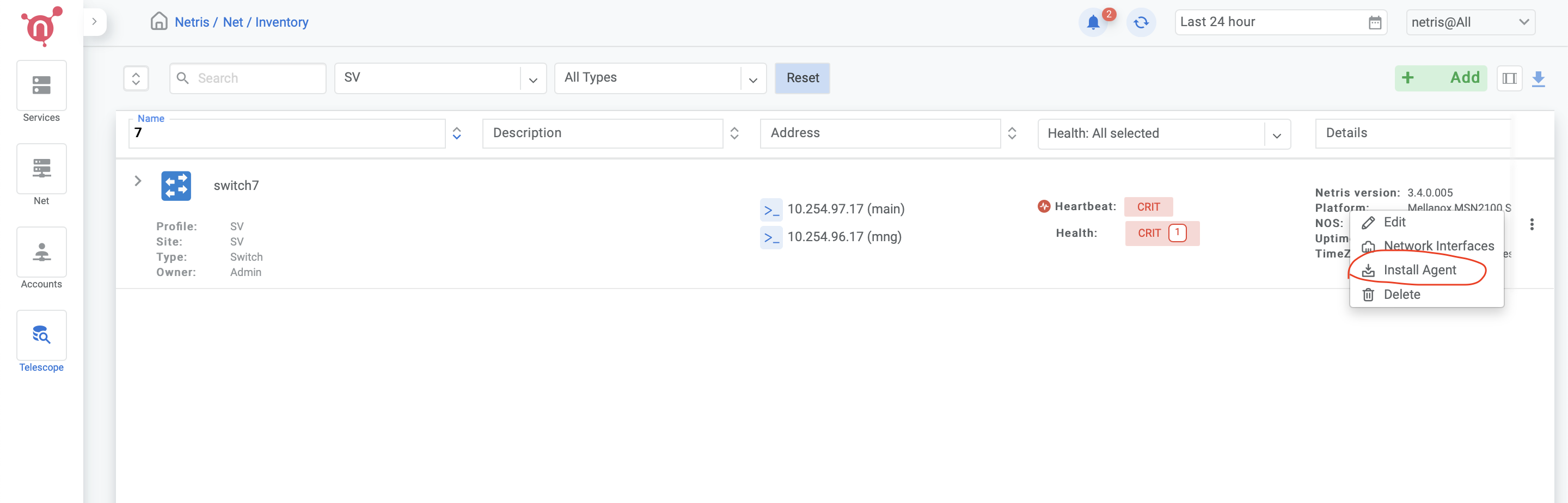
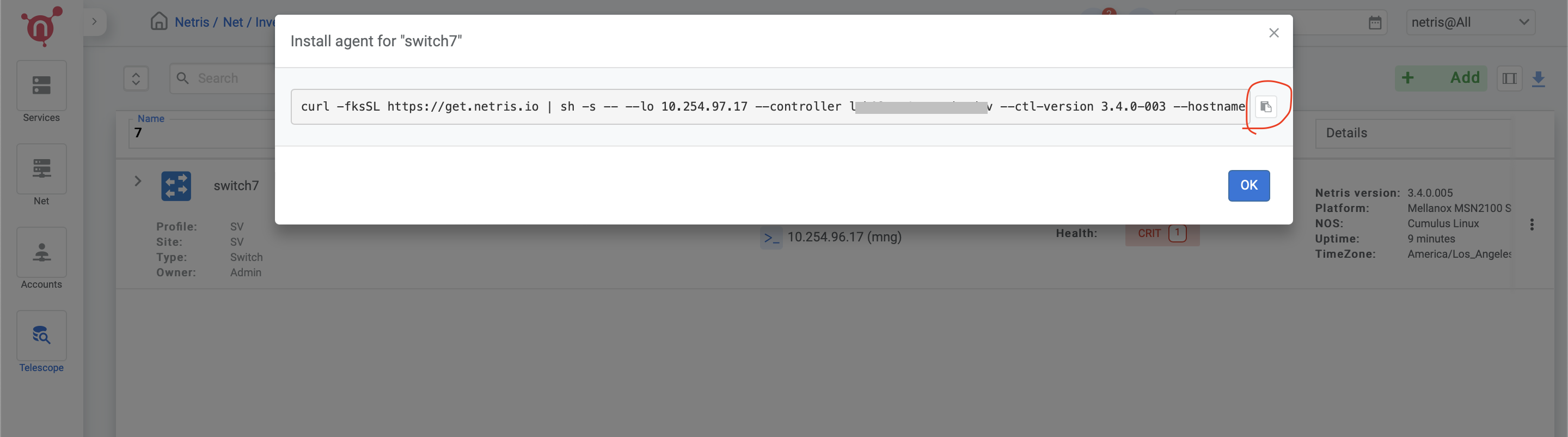
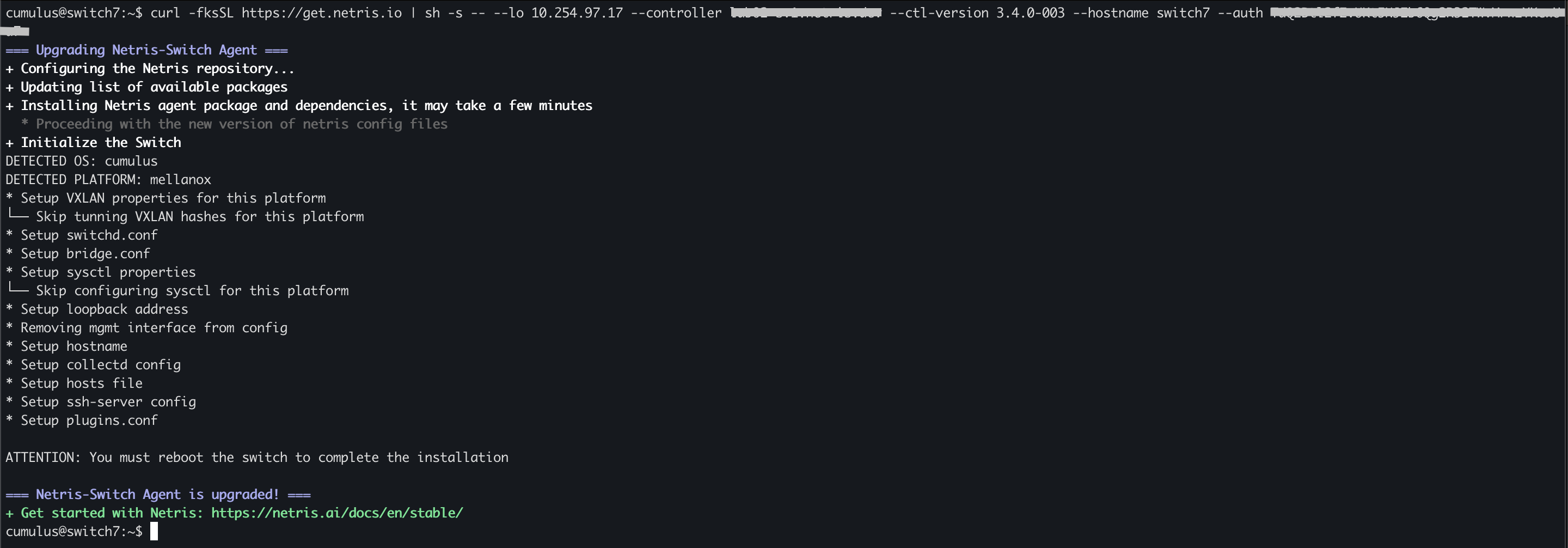
Reboot the switch
sudo reboot
