Switch Ports
Switch ports can be directly managed in the Switch Port UI section. Both physical and virtual ports (extended, aggregate, etc…) will appear in this section once they have been added to inventory. The Netris Controller will automatically sync the list of available ports that appear on each device.
The following options are available for editing on each port:
Description - Description of the port.
Tenant - Tenant to whom the port is assigned, by default it is the owner tenant of the device to whom the port belongs to.
Breakout - Available only for physical switch ports, used to split physical ports into multiple physical ports. When there is a need to use other supported option supported by switch not shown in the dropdown list user must set breakout to “Manual” and configure breakout manually on the switch. For certain platforms some ports need to be disabled to support breakout into other ports, for that option use “Disable” mode of breakout. For Cumulus, after configuration, user must manually restart switchd daemon on the switch via command “systemctl restart switchd”.
MTU - Maximum transmission unit of the port.
Autoneg - Toggle autonegotiation. Available only for physical ports.
Speed - Toggle speed. Available only for physical ports.
Duplex - Toggle duplex. Available only for physical ports.
Extension - Create extension ports. Available for physical and aggregate ports.
Extension Name - Name for new extension.
VLAN Range - VLAN id range for new extension port.
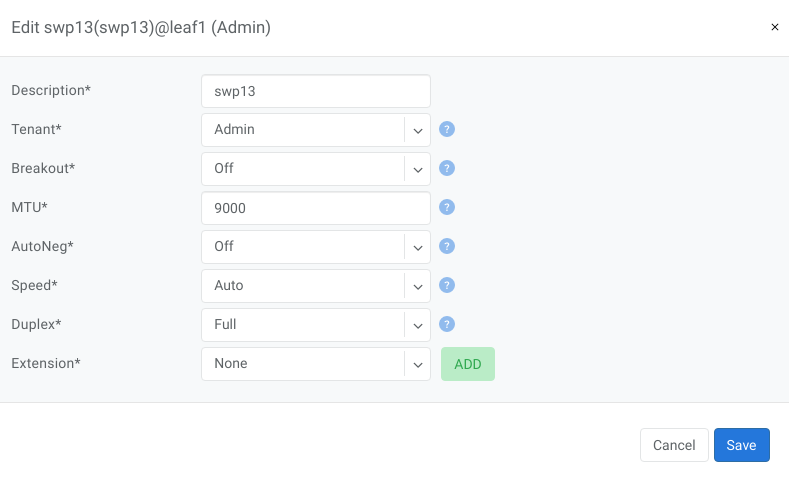
Example: Edit physical port
Quick action menu provides following actions for ports (note that Bulk Action also available for multiple ports:
Edit - Edit the port. Admin UP/Down - Toggle admin status of the port. Add to V-net - Add selected port(s) to a V-net.
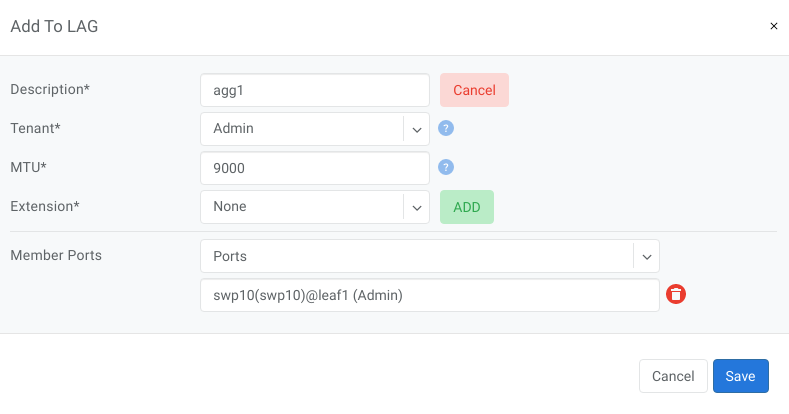
Free Up Port - Detach port from all resources.